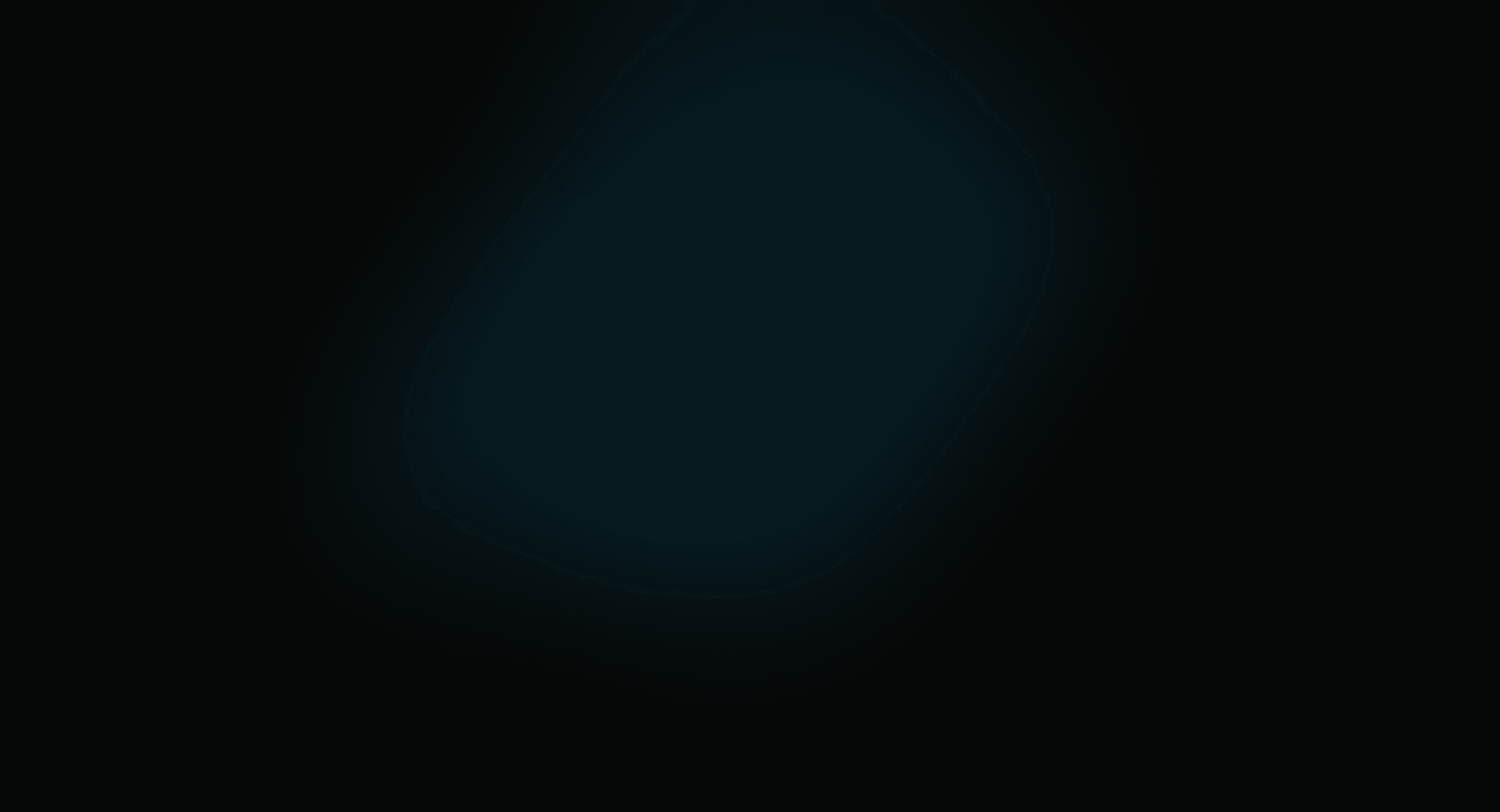
Intégration in minute
Embed Talks in less than a minute by copying a simple code into your <head>. For Shopify, download Talks Tasks to automatically perform actions.
Teach him easily
Upload a file (pdf, csv) or give them urls for them to learn.
Responsive
Talks easily adapts to mobile, tablet and computer.
Multiple integration
Calendly, Make, discover all our integrations.
Take control if needed
You can easily share tasks with team members and external collaborators
Analytics
Keep an eye on the tasks performed by Talks and the satisfaction of your customers
THE BEST CHATBOT FOR THE BEST BRANDS
Privacy & Security
Privacy and security are our priority. Your data is secured by robust AWS encryption.
Take control whenever you want
A much more complicated or unexpected request? Receive a notification to regain control of the conversation.
Tracked and rated
Every conversion with your customers is tracked and scored to ensure the chatbot improves your customer experience.
Don't panic, it's super simple.
No headache, our pricing are simple
Blog Posts
UX Design tips
Figma is a web-based interface design tool that allows designers and teams to collaborate on creating and sharing user interfaces, icons, and other design elements. It offers a range of features, including vector editing tools, real-time collaboration, and a comprehensive design system. With Figma, designers can create wireframes, prototypes, and high-fidelity designs all in one place. It also allows for easy handoff to developers by providing access to design specifications, assets, and code snippets. Figma has become a popular tool among designers due to its ease of use, flexibility, and powerful collaboration features. It has been widely adopted by teams in various industries, including technology, finance, and healthcare.
Figma is a feature-rich design tool that offers a variety of capabilities to help designers and teams create and collaborate on interface designs. Here are some of the key features of Figma:
Vector Editing: Figma allows designers to create and edit vector graphics and shapes with precision.
Collaboration: Figma enables real-time collaboration among team members, allowing multiple people to work on a design simultaneously and communicate through comments and annotations.
Prototyping: Figma allows designers to create interactive prototypes that simulate user experiences and interactions.
Design System: Figma allows teams to create and maintain a shared design system, including reusable components and styles, for consistency and efficiency across multiple projects.
Plugins: Figma supports a wide range of plugins that can extend its capabilities, from generating design assets to automating design tasks.
Handoff: Figma makes it easy to hand off designs to developers by providing design specs, assets, and code snippets.
Version Control: Figma allows designers to keep track of design iterations and changes, and revert to previous versions if needed.
Cross-platform: Figma works on both Mac and Windows platforms, as well as on the web, allowing for easy collaboration and accessibility.
Framer animation tricks
Framer is a design tool and prototyping platform that enables designers and developers to create high-fidelity interactive designs for web and mobile applications. It offers a range of features, including a code editor, animation tools, design components, and real-time collaboration. Framer allows designers to create and test complex animations and interactions, and generate production-ready code. It also provides access to a vast library of design resources, such as icons, fonts, and templates. Framer is popular among designers and developers due to its flexibility and power, and is often used for creating complex designs and interactions for mobile apps and web applications. It integrates with popular design tools like Sketch and Figma, allowing designers to work seamlessly across platforms. Framer also supports integrations with various developer tools, making it easy to export designs and code to popular frameworks like React and Swift.
Framer is a powerful design tool and prototyping platform that offers a range of features to help designers and developers create high-fidelity interactive designs for web and mobile applications. Here are some of the key features of Framer:
Code Editor: Framer provides a built-in code editor that allows designers to create and edit custom code for advanced functionality.
Animation Tools: Framer offers a range of animation tools that allow designers to create and test complex animations and interactions.
Design Components: Framer provides a range of pre-built design components that designers can use to quickly create designs, including buttons, sliders, and menus.
Real-Time Collaboration: Framer enables real-time collaboration among team members, allowing multiple people to work on a design simultaneously and communicate through comments and annotations.
Design System: Framer allows teams to create and maintain a shared design system, including reusable components and styles, for consistency and efficiency across multiple projects.
Integrations: Framer integrates with popular design tools like Sketch and Figma, allowing designers to work seamlessly across platforms. It also supports integrations with various developer tools, making it easy to export designs and code to popular frameworks like React and Swift.
Prototyping: Framer allows designers to create interactive prototypes that simulate user experiences and interactions.
Code Export: Framer generates production-ready code that can be used by developers to build the final product.
Cross-Platform: Framer works on both Mac and Windows platforms, as well as on the web, allowing for easy collaboration and accessibility.
Overall, Framer's focus on code-based design and advanced animation tools makes it a popular choice for designers and developers who need to create complex and interactive designs for web and mobile applications.
Calendar UI design usin figma
Designing a calendar using Figma can be an easy and efficient process. Figma offers a wide range of design tools and features that can help you create a visually appealing and functional calendar. When designing a calendar in Figma, it's important to consider the layout and organization of the calendar, as well as the color scheme and typography. You can use grids and guides to create a consistent layout, and experiment with different fonts and colors to create a unique look. Additionally, Figma's symbols and components can help you create reusable design elements and save time when making changes to your calendar design. Whether you're designing a calendar for personal use or for a business, Figma can provide you with the tools and flexibility you need to create a high-quality design.
Another important aspect to consider when designing a calendar in Figma is the functionality and usability. You can add interactive elements to your calendar, such as clickable events or reminders, that allow users to easily navigate and interact with the calendar. Figma also allows you to design for different devices, such as desktop or mobile, to ensure that your calendar is optimized for all users. Additionally, Figma's collaboration tools make it easy to share and gather feedback on your calendar design with team members or clients. With Figma, you can create a well-designed and functional calendar that not only looks great, but also serves a practical purpose for users.






















